- 02 Jul 2021
- Linksys
- Linksys Extender Setup Troubleshooting
- Comments: 0
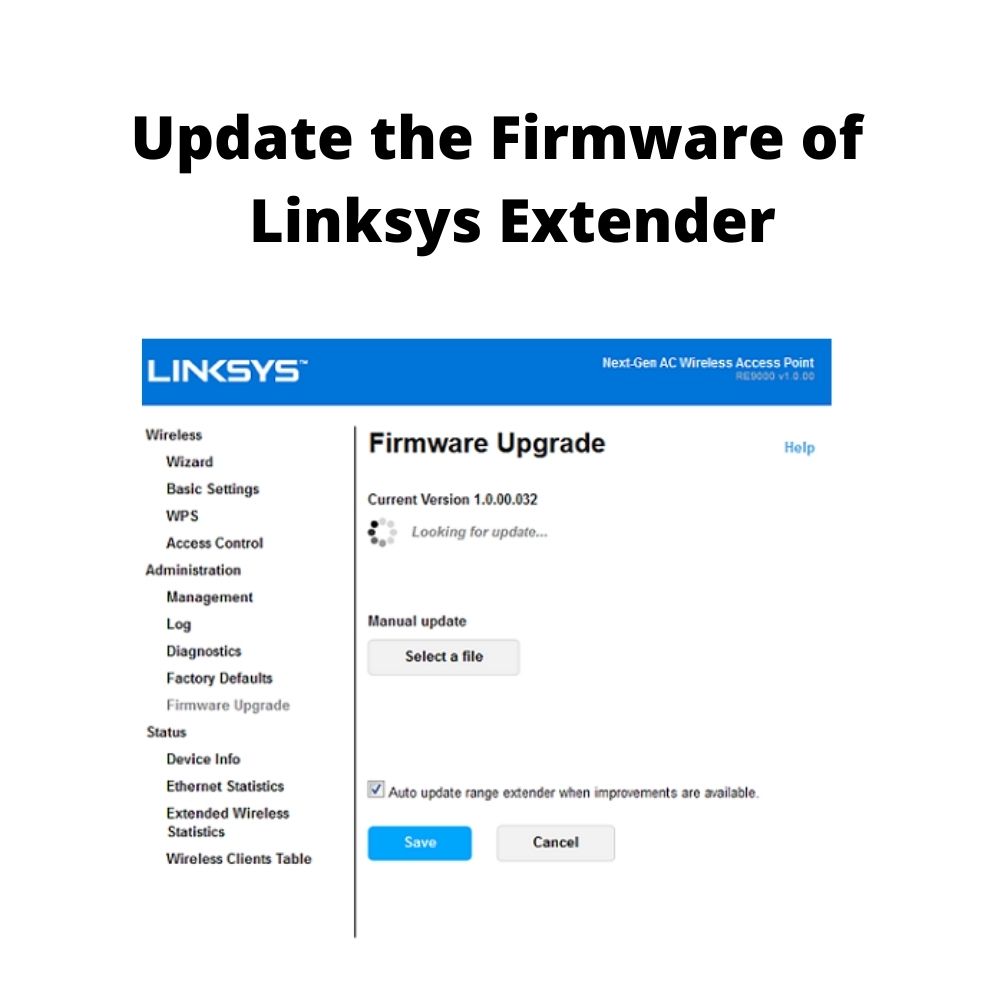
Keeping the latest firmware in your Linksys Extenders is highly recommended, to get faster wifi speed and for better Network Protection. To update Linksys Extender’s firmware, follow the given steps:-
1) Firstly, open any browser (Google, Firefox, Safari, etc.) on your cell phone or laptop and login into your Linksys extender setup page. (Click Here to setup)
2) Once you are on your Wifi range extender setup page, it will prompt you for a password. If you have changed the password put in the custom password.
note:- the Linksys default password is “admin” and clicks on login.
3) Under Administration tab click on Firmware Upgrade. For Instance, You can take reference from the image given below.
4) Lastly, we can update Linksys Extender’s firmware in two ways-
* click on the option which says CHECK FOR FIRMWARE, and click on UPDATE in case your firmware isn’t already the latest one.
* Moreover, we can update range extenders’ firmware manually by selecting the firmware file we earlier downloaded and uploading it with the upload option.
Note:- You will have to download the firmware file from Linksys Range Extender’s support page.
IMP:- Click here to download firmware according to your model number and version. (DOWNLOAD NOW)
Related Posts
Why is my Linksys RE6500 WiFi Range Extender disconnecting so frequently?
12 Jan 2022 0How Do You Setup Linksys RE1000 Wireless Range Extender?
12 Jan 2022 0Is Your Linksys Extender Failing to Broadcast SSID?
11 Jan 2022 0